top of page
CASE STUDY
An assistive app for Learning On-The-Go
CLIENT
IMS Learning
MY ROLE
Research
UX/UI
Visual Design

Anchor 1


our
Challenge
Designing the myIMS portal for students aspiring to crack competitive exams. It should offer a complete digital experience for students who aspire to excel in competitive exams while guiding and motivating them to ask for help and achieve better results.
design
Approach
UNDERSTAND
Understand the vision of the product and expectations of the client.
RESEARCH
Conduct research with current and past students to develop an understanding of our users.
IDEATE
Derive insights to figure out how the product can help solve user’s problems.
STRUCTURE AND NAVIGATION
Create an information architecture based on the research.
WIREFRAMING
Sketch wireframes for the app keeping the navigation and journey in account.
USER INTERFACE
Design the user interface and adding visual elements like icons.
user
Research
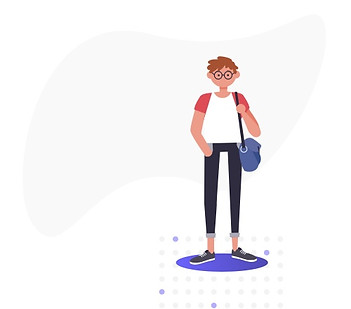
I travel for 3 hours everyday to work and back. I could use this time to study for my CAT exams. I wish to watch videos and solve questions on the go.
Sagar Shilpi, 26
Re-appearing for CAT 2019(2nd attempt)

There are so many exams, tests and results. I need a way to keep track of all those dates.
Abhisha Sheth, 24
Appearing for CAT 2019

I don’t discuss much in classes. An online platform would really helpful. I also want to know where I actually stand in the student community in my region and my country.
Surabhi Sawant, 27
Appearing for CAT 2019
derived
Insights
The existing portal banked heavily on the module tutorials, which guided students to reach to their concerned subjects. The clutter in the app caused a cognitive overload on the users. Some features that will set IMS apart are,
1.
Recently Visited Sessions
2.
Most Used Features
3.
Article Suggestions
4.
Mentor Chat
5.
Progress Tracker
6.
Improvement Suggestions
7.
Personalised Calendar
8.
Smart Notifications

user
Journey

high fidelity
Wireframes










consistent
Colours and Typography




SECONDARY COLOURS


HIGHLIGHT COLOURS


BRAND COLOURS


TYPOGRAPHY
custom
Badges and Icons

visual
Design








bottom of page

